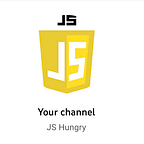React | Build TypeHead Component
2 min readFeb 23, 2024
A Typeahead component is used to provide autocomplete suggestions as the user types into an input field.
Here’s a simple example of a Typeahead component in React using React Hooks:
import React from 'react';
import './style.css';
import Typeahead from './typehead';
const App = () => {
const suggestions = ['Apple', 'Banana', 'Cherry', 'Date', 'Fig', 'Grapes'];
return (
<div>
<h1>Typeahead Example</h1>
<Typeahead suggestions={suggestions} />
</div>
);
};
export default App;TypeHead Component:
// Typeahead.js
import React, { useState } from 'react';
const Typeahead = ({ suggestions }) => {
const [inputValue, setInputValue] = useState('');
const [filteredSuggestions, setFilteredSuggestions] = useState([]);
const [showSuggestions, setShowSuggestions] = useState(false);
const handleInputChange = (e) => {
const value = e.target.value;
setInputValue(value);
// Filter suggestions based on the input value
const filtered = suggestions.filter((suggestion) =>
suggestion.toLowerCase().includes(value.toLowerCase())
);
setFilteredSuggestions(filtered);
setShowSuggestions(true);
};
const handleSelectSuggestion = (value) => {
setInputValue(value);
setShowSuggestions(false);
};
const handleBlur = () => {
// Hide suggestions when input field loses focus
setTimeout(() => {
setShowSuggestions(false);
}, 100);
};
return (
<div className="typeahead">
<input
type="text"
value={inputValue}
onChange={handleInputChange}
onBlur={handleBlur}
placeholder="Type something..."
/>
<ul className="suggestions">
{filteredSuggestions.map((suggestion, index) => (
<li key={index} onClick={() => handleSelectSuggestion(suggestion)}>
{suggestion}
</li>
))}
</ul>
</div>
);
};
export default Typeahead;Thanks for reading
- 👏 Please clap for the story and follow me 👉
- 📰 View more content on Javascript, DSA, React, Interview Preparation
- 🔔 Follow me: LinkedIn!
I know there would always be something to improve. Please feel free to share your thoughts