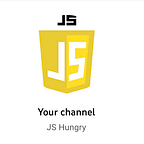All about Web Security | Frontend Preparation
Topics Covered:
Web Security issues (XSS, XSRF)
CSP Content Security Policy
Please SUBSCRIBE my YouTube Channel: FrontEnd Interview Preparation: https://www.youtube.com/channel/UC-elmWUfbcbmvuhlS12nCtg
Web Security Issues (XSS, XSRF)
Both CSRF and XSS are client side attacks
Cross-Site Scripting (XSS): Cross-Site Scripting is a security vulnerability that allows an attacker to inject malicious scripts (usually written in JavaScript) into web pages viewed by other users. These scripts then execute in the context of the victim’s browser, potentially stealing sensitive information, hijacking user sessions, or performing other malicious actions. There are three main types of XSS attacks:
- Stored XSS: The malicious script is stored on the web server and served to users who visit a particular page or view a specific message. For example, an attacker could inject a script into a blog post’s comments section that executes when other users view the comments.
- Reflected XSS: The malicious script is embedded in a URL or another input field, and the victim is tricked into clicking on a crafted link. The script is then executed in the context of the victim’s session.
- DOM-based XSS: The attack occurs entirely on the client side, manipulating the Document Object Model (DOM) of a web page. Attackers exploit client-side scripts that use unsanitized user input to modify the DOM and execute malicious code.
To prevent XSS attacks, developers should validate and sanitize user inputs, use output encoding, and implement security headers like Content Security Policy (CSP) to restrict the sources of executable scripts.
Here’s how to prevent each type of XSS attack:
a. Preventing Stored XSS:
Stored XSS attacks occur when an attacker injects a malicious script into a web application’s data, such as comments or messages, which is then served to other users who view that data. To prevent stored XSS attacks:
- Input Validation and Sanitization: Always validate and sanitize user-generated content before storing it in your database or rendering it to other users.
- Content Security Policy (CSP): Implement CSP headers to restrict the sources from which scripts can be executed on your website. This can help mitigate the impact of XSS attacks by disallowing the execution of unauthorized scripts. https://sonikamaheshwari067.medium.com/imp-content-securities-policies-fa015b1be9cd
- Output Encoding: When rendering user-generated content, ensure it is properly escaped or encoded to prevent browsers from interpreting it as executable code. Use encoding libraries or built-in functions for this purpose.
- Contextual Output Encoding: Be aware of the context in which data is being used (e.g., in HTML, JavaScript, or as part of an attribute) and apply the appropriate encoding technique.
- Session Management: Implement strong session management and authentication mechanisms to prevent attackers from gaining access to authenticated user sessions and exploiting them for XSS attacks.
b. Preventing Reflected XSS:
Reflected XSS attacks occur when an attacker tricks a user into clicking on a crafted link containing a malicious script. To prevent reflected XSS attacks:
- Input Validation: Validate and sanitize all user inputs, especially those that are used in generating dynamic content. Reject or sanitize inputs that contain potentially malicious code.
- Output Encoding: When rendering dynamic content, ensure that it is properly encoded to prevent script execution. The encoding must be context-specific, considering the target output (e.g., HTML, JavaScript, or URL).
- Contextual Output Encoding: As with stored XSS prevention, apply encoding techniques according to the context in which the data is used.
- Content Security Policy (CSP): Implement CSP headers to limit script execution sources and reduce the impact of any potential reflected XSS vulnerabilities. https://sonikamaheshwari067.medium.com/imp-content-securities-policies-fa015b1be9cd
- Use Secure Cookies: Set the “HttpOnly” flag on cookies to prevent JavaScript from accessing them, reducing the risk of cookie theft in case of a successful XSS attack.
c. Preventing DOM-based XSS:
DOM-based XSS attacks occur when malicious code manipulates the Document Object Model (DOM) of a web page on the client side. To prevent DOM-based XSS attacks:
- Sanitize Client-Side Input: Avoid using unsanitized user input directly in client-side scripts. Ensure that user input is sanitized and validated on the server side before it is used in JavaScript.
- Secure Data Flow: Be cautious when modifying the DOM dynamically. Always validate and sanitize user inputs before using them to update the DOM. Use safe APIs and libraries for DOM manipulation.
- Avoid Using Dangerous Functions: Avoid using JavaScript functions that can lead to DOM-based XSS, such as
eval()anddocument.write(). Use safer alternatives and follow best practices. - Input Validation and Contextual Output Encoding: Similar to the other XSS prevention methods, validate and encode data according to its usage context when manipulating the DOM.
- Content Security Policy (CSP) to restrict script execution sources and help prevent DOM-based XSS. https://sonikamaheshwari067.medium.com/imp-content-securities-policies-fa015b1be9cd
Cross-Site Request Forgery (CSRF or XSRF): Cross-Site Request Forgery is an attack that tricks a user into executing unwanted actions on a different website where the user is authenticated.
- The attacker typically sends malicious requests on behalf of the victim, exploiting the victim’s active session on a targeted site.
- This can lead to actions like changing passwords, making purchases, or modifying account settings without the user’s consent.
How Does CSRF Work?
- A user logs into
www.example.com, which uses cookies for session management. - The user then visits a malicious website,
www.malicious.com. - This malicious website contains a link, button, or some JavaScript that causes the user’s browser to make a request to
www.example.comwithout the user's knowledge. Because the user is still authenticated withwww.example.com(for instance, their session cookie is still valid), the browser also includes authentication credentials with this request. www.example.comreceives this request and assumes it's legitimate because the request comes with valid session credentials. It then performs whatever action the request dictates—like changing the email or password.
--------------------------------------------------------------
1. User Login to Example Site:
--------------------------------------------------------------
[User] ---------------> [www.example.com]
Login
[User] <--------------- [www.example.com]
Set Authentication Cookie
--------------------------------------------------------------
2. Unknowing Visit to Malicious Site:
--------------------------------------------------------------
[User] ---------------> [www.malicious.com]
Innocent Visit
--------------------------------------------------------------
3. Malicious Action Triggered:
--------------------------------------------------------------
[User] ----(Bait)----> [www.example.com]
Malicious Request to Example Site with Valid Session Cookie
--------------------------------------------------------------
4. Unintended Action Performed on Example Site:
--------------------------------------------------------------
[User] <--------------- [www.example.com]
Action Executed (e.g., Email Changed)
--------------------------------------------------------------How to Prevent CSRF:
- Use Anti-CSRF Tokens: The server sends a unique, unpredictable token to the client with every session. For any state-changing request, the client must send back this token. If the token is missing or incorrect, the server refuses the request. Attackers won’t have access to this token.
/**
Step1
When a user logs in or requests a form, the server generates a random token:
Random Token = "ABC123"
Step2
The server sets this token as a cookie and also includes it within the
form as a hidden field.
Set-Cookie: csrf_token=ABC123; Path=/; Secure; HttpOnly
<!-- Form Data -->
<form action="/submit" method="post">
<input type="hidden" name="csrf_token" value="ABC123">
...
</form>
Step3
When the user submits the form,
the browser will automatically send the cookie
(because that's how cookies work) and the token in the form data
POST /submit HTTP/1.1
Host: www.example.com
Cookie: csrf_token=ABC123
csrf_token=ABC123&...other_form_data...
Step4
The server then checks if the token from the cookie matches the
token sent in the form data.
if (request.cookie["csrf_token"] === request.body["csrf_token"]) {
// Tokens match, process the request
} else {
// Possible CSRF attack! Deny the request.
}
**/
2. SameSite Cookie Attribute: Modern browsers support setting the SameSite attribute on cookies. This attribute can have two values:
Strict: The cookie will only be sent in a first-party context, i.e., it will be sent to the site from which it originates during navigation.Lax: The cookie is withheld on cross-site subrequests but sent when the user navigates to the URL from an external site, like from their email client.
Set-Cookie: session=unique_session_id; SameSite=Strict; Secure; HttpOnly;3. Check the Referer Header:
- Verify the
Refererheader of incoming requests to ensure that they originate from the same domain. While this header can be spoofed by attackers in some cases, it still provides an additional layer of security. - Note that not all browsers consistently send the
Refererheader, so it should be considered an extra measure rather than the primary defense.
# Get the Referer header from the incoming request.
referer = request.headers.get("Referer")
# Check if the Referer header is present and matches one of the trusted origins.
if referer and any(referer.startswith(origin) for origin in trusted_origins):
# Perform the protected action here.
# For example, update user data, change passwords, or process payments.
return "Action performed successfully."
else:
# Redirect the user to an error page or display an error message.
return "Unauthorized request."4. Use HTTP-Only Cookies:
- This prevents JavaScript from accessing these cookies, reducing the risk of cookie theft in case of a successful CSRF attack.
- When a user logs into a web application, the server may send an authentication cookie as part of its response. To set this cookie as
HttpOnly, the server would include theHttpOnlyattribute in theSet-CookieHTTP header:
HTTP/1.1 200 OK
Set-Cookie: session_id=12345abcdef; HttpOnly; Path=/; Secure
HttpOnly means the cookie cannot be accessed by JavaScript.
Path=/ restricts the cookie to the root path.
Secure ensures the cookie is only sent over HTTPS.5. Require Authentication for Sensitive Actions: Ensure that sensitive actions or endpoints require user authentication. Unauthorized users should not be able to perform these actions even if a CSRF attack occurs.
6. Session Timeout: Set session timeouts to automatically log users out after a period of inactivity to reduce the risk of an active session being exploited.
Example 1: Changing Email Address
- Scenario: Alice is logged into her email account on
emailservice.com. - Attack: She then visits a malicious website,
malicioussite.com, which contains a hidden form that is automatically submitted by JavaScript. This form is crafted to send a POST request toemailservice.comto change her email settings (like her recovery email address). - Result: If
emailservice.comdoesn't have proper CSRF protections, it might process this request as if Alice intentionally submitted it, leading to her recovery email being changed without her knowledge.
Example 2: Social Media Post
- Scenario: Bob is logged into a social media platform.
- Attack: He clicks on a link that leads him to a malicious site. This site contains a script that makes a request to the social media platform to post a message or send a message to all his contacts.
- Result: If the social media platform doesn’t verify the authenticity of the request, it could result in spam or malicious messages being sent from Bob’s account.
Example 3: Changing Password
- Scenario: Dana is logged into a forum.
- Attack: She receives an email with a link to an interesting article. Clicking the link takes her to a website that secretly contains a form that sends a request to the forum to change her password.
- Result: Without CSRF protection, Dana’s password could be changed without her consent, potentially locking her out of her account.
Content Security Policy
Topic Covered:
What is Content Security Policy (CSP)?
How does CSP enhance web security?
Explain the main directives in CSP.
How do you implement CSP in a web application?
What is thenonceattribute in CSP, and how is it used?
What is the purpose of thestrict-dynamicdirective in CSP?
How do you handle external resources in CSP?
What is the difference betweenselfand'unsafe-inline'in CSP?
How can you report CSP violations?
What is the impact of CSP on inline event handlers?
Explain the concept of a nonce in CSP and how it prevents certain attacks.
Check out this article: https://sonikamaheshwari067.medium.com/imp-content-securities-policies-fa015b1be9cd
Thanks for reading
- Let’s Connect on Preplaced.com, Book Your Free Trial!
- 👏 Please clap for the story and follow me 👉
- 📰 View more content on Javascript, DSA, React, Interview Preparation
- 🔔 Follow me: LinkedIn!
I know there would always be something to improve. Please feel free to share your thoughts
More Topics Coming:
DOM API & manipulation
CSS manipulation
Browser / DOM events & event handling
XHR requests & HTTP headers
JavaScript closures
Web applications and domain, FE specifics ( DOM, js fundamentals,libraries etc).
Think of solutions like: reducing FE latency, web security, classical vs. prototypal inheritance, API manipulation, browser events, or CSS.
Practice one library to use throughout the entire interview. Would you prefer to use a back-end language on some of your data structures (ex: Python)?
Understanding of subjects like the trade offs of async calls, browser caching strategies, latency in web apps (both server side as well as client side), etc.
Understanding the difference in performance between different browsers and how to avoid pit falls in IE