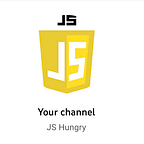Build Todo List in React
2 min readFeb 22, 2024
Please SUBSCRIBE my YouTube Channel: FrontEnd Interview Preparation: https://www.youtube.com/channel/UC-elmWUfbcbmvuhlS12nCtg
Implementation,
import React, { useState } from 'react';
import './TodoApp.css';
const TodoApp = () => {
const [tasks, setTasks] = useState([]);
const [newTask, setNewTask] = useState('');
const addTask = () => {
if (newTask.trim() !== '') {
setTasks([...tasks, newTask]);
setNewTask('');
}
};
const removeTask = (index) => {
const updatedTasks = [...tasks];
updatedTasks.splice(index, 1);
setTasks(updatedTasks);
};
return (
<div className="todo-app">
<h1>Todo App</h1>
<div>
<input
type="text"
value={newTask}
onChange={(e) => setNewTask(e.target.value)}
/>
<button onClick={addTask}>Add Task</button>
</div>
<ul>
{tasks.map((task, index) => (
<li key={index}>
{task}
<button onClick={() => removeTask(index)}>Remove</button>
</li>
))}
</ul>
</div>
);
};
export default TodoApp;css,
/* TodoApp.css */
.todo-app {
font-family: 'Arial', sans-serif;
max-width: 400px;
margin: auto;
padding: 20px;
border: 2px solid #ccc;
border-radius: 5px;
box-shadow: 0 0 10px rgba(0, 0, 0, 0.1);
}
h1 {
text-align: center;
color: #333;
}
div {
margin-bottom: 15px;
}
input {
padding: 8px;
width: 70%;
margin-right: 10px;
}
button {
padding: 8px;
cursor: pointer;
background: #4caf50;
color: #fff;
border: none;
border-radius: 3px;
}
button:hover {
background: #45a049;
}
ul {
list-style: none;
padding: 0;
}
li {
display: flex;
justify-content: space-between;
padding: 8px;
border: 1px solid #ccc;
margin-bottom: 5px;
}
li button {
background: #e74c3c;
color: #fff;
border: none;
padding: 5px 8px;
cursor: pointer;
border-radius: 3px;
}
li button:hover {
background: #c0392b;
}Thanks for reading
- 👏 Please clap for the story and follow me 👉
- 📰 View more content on Javascript, DSA, React, Interview Preparation
- 🔔 Follow me: LinkedIn!
I know there would always be something to improve. Please feel free to share your thoughts